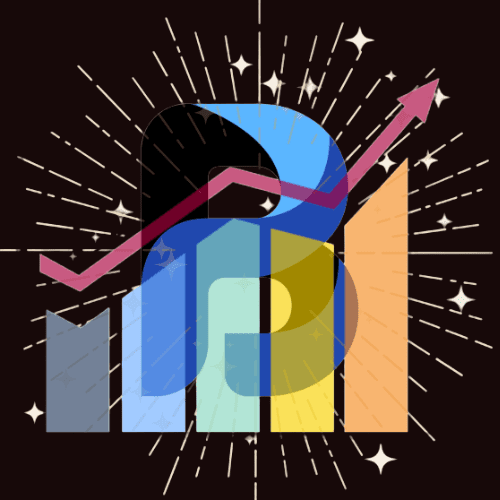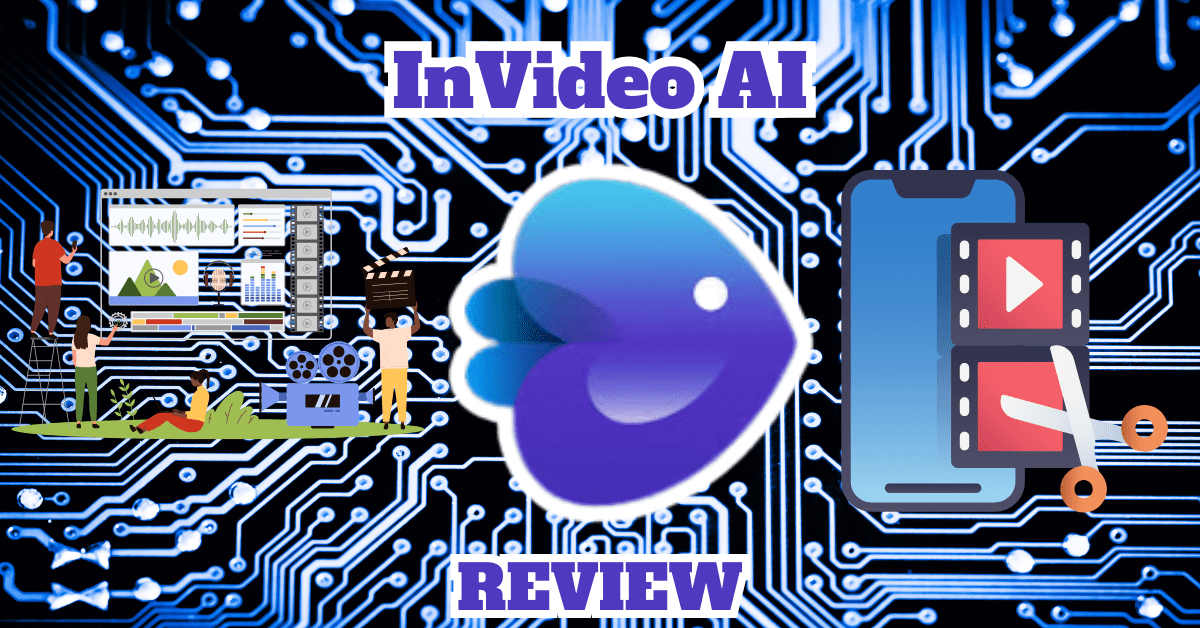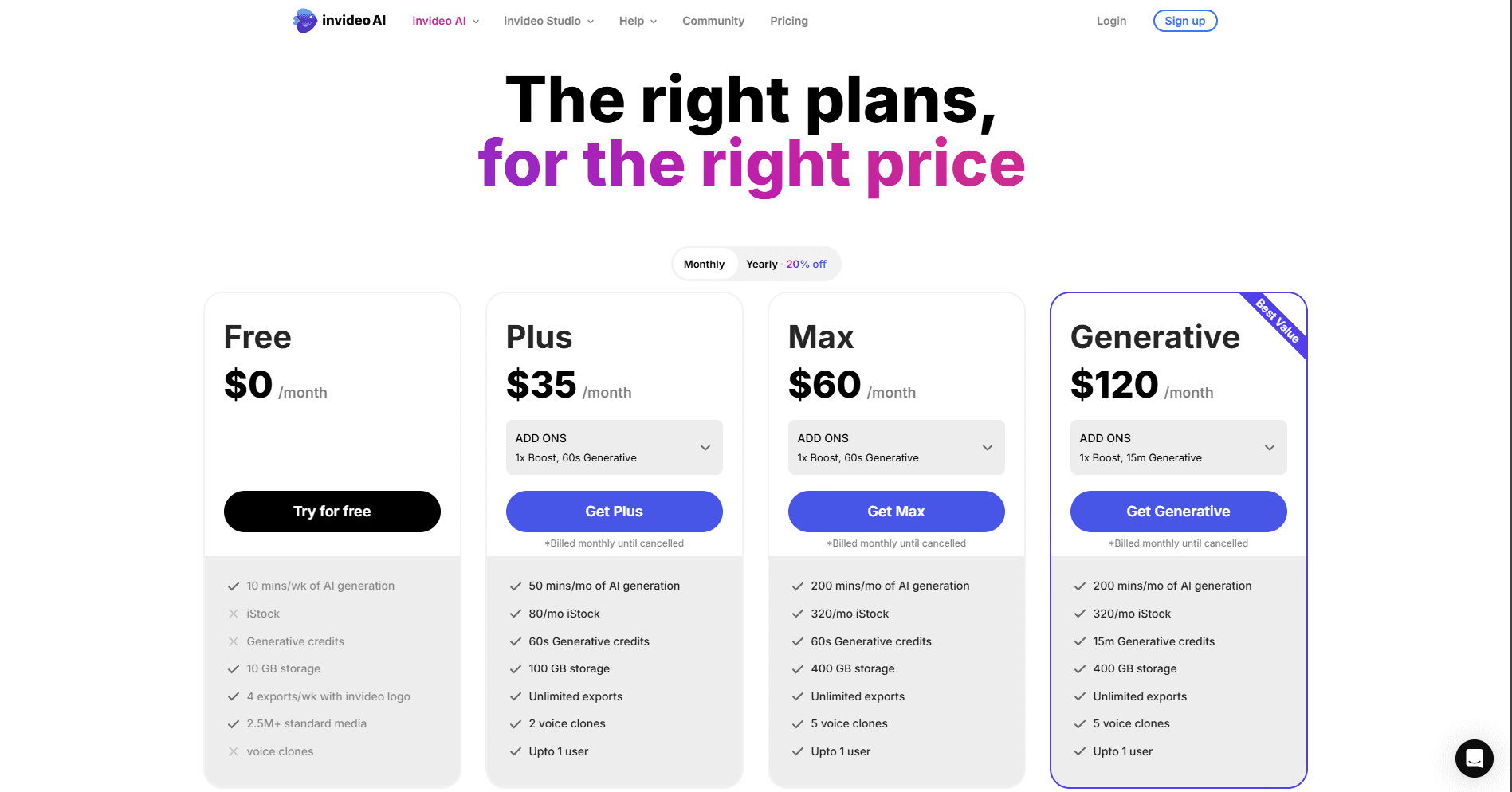Is InVideo AI video generator the best AI video maker now? This article is my honest review to help you make an informed decision.
Thanks to the rise of AI-powered video editing tools, creating high-quality videos has never been easier. One such tool that is gaining popularity is InVideo AI. This innovative platform is designed to help content creators, marketers, and businesses produce professional videos in just a few minutes without needing advanced technical skills.
Whether you are a beginner or an experienced video editor, InVideo AI provides a simple yet powerful way to create engaging videos.
This review will deeply dive into what InVideo AI has to offer.
We’ll explore its top features, pricing plans, benefits, and why it stands out from other video editing platforms. Keep reading if you’ve been searching for an efficient tool to enhance your video content. This might just be the game-changer you’ve been looking for!
Benefits of Using InVideo AI
InVideo AI has features that make video editing easier and more accessible to everyone. Here’s why it is a must-have tool for content creators, businesses, and marketers:
1. Saves You Time with AI Automation
One of the most significant advantages of using InVideo AI is how much time it saves. With its AI-powered text-to-video feature, you can instantly turn a script into a full-fledged video. Instead of spending hours editing, AI helps you generate high-quality videos in minutes.
Other time-saving features include:
- Pre-built templates: Choose from thousands of ready-made designs to speed up your workflow.
- Smart scene detection: The AI automatically suggests the best scene transitions and effects.
- Auto voiceovers: No need to record your voice; AI can generate professional voiceovers for you.
2. Easy-to-Use Interface
Not everyone has professional video editing skills, and that’s okay! InVideo AI is designed for beginners and experienced users alike. The platform features a simple drag-and-drop editor, making it easy for anyone to create stunning videos without a steep learning curve.
3. Custom Branding for Businesses
If you are a business owner, you will love the custom branding options. With InVideo AI, you can:
- Add your logo, brand colors, and fonts to every video.
- Create consistent branding across all your marketing materials.
- Save brand elements for quick access in future projects.
4. Perfect for Different Types of Videos
InVideo AI is not just for one type of content. Whether you are making social media posts, YouTube videos, promotional ads, or training materials, this platform has you covered. Some popular use cases include:
- YouTube creators: Make high-quality explainer videos, vlogs, and product reviews.
- Marketers: Create professional video ads, brand promotions, and customer testimonials.
- Educators: Turn lessons into engaging video tutorials.
5. Professional-Quality Videos Without Expensive Software
Even though InVideo AI is easy to use, it does not compromise on quality. You still get access to advanced features such as:
- Smooth transitions and animations.
- A library of royalty-free stock footage, music, and images.
- High-resolution exports for platforms like YouTube, Instagram, and Facebook.
6. Affordable Pricing Plans
Unlike other video editing software that requires expensive licenses, InVideo AI offers affordable pricing plans for individuals, businesses, and teams. It even has a free plan for beginners who want to explore its features before upgrading.
7. Cloud-Based Editing
Since InVideo AI is cloud-based, you don’t need a high-end computer to run it. You can edit videos from anywhere and access your projects from multiple devices.
8. Collaboration Tools for Teams
If you work with a team, you’ll love the collaboration features. Share projects with your colleagues, make edits together in real-time, and improve efficiency across multiple projects.
Reminder: Click here now to sign up for InVideo AI.
Features of InVideo AI
Here are some of the most impressive features that make InVideo AI a top choice for video editing:
- AI Text-to-Video: Convert scripts or blog posts into high-quality videos automatically.
- 5,000+ Templates: Ready-made templates for different industries and content types.
- Drag-and-Drop Editor: Simple tools for adding text, images, and effects.
- AI Voiceovers: Generate natural-sounding narration without needing a microphone.
- Stock Media Integration: Access millions of free images, videos, and music tracks.
- Multi-Format Exporting: Optimize videos for different platforms and aspect ratios.
- Real-Time Collaboration: Work on projects with team members easily.
- Cloud-Based Storage: Edit and save your projects online, without needing extra space on your device.
InVideo AI Pricing Plans
InVideo AI offers flexible pricing to fit different budgets and needs. Here’s a breakdown:
✅ Free Plan – $0/month
- 10 minutes per week of AI generation
- Limited stock media and templates
- 4 video exports per week with watermark
✅ Plus Plan – $28/month (annual billing) or $35/month (monthly billing)
- 50 minutes of AI generation per month
- 100GB storage
- Unlimited exports
✅ Max Plan – $30/month (annual billing) or $60/month (monthly billing)
- 200 minutes of AI generation per month
- 400GB storage
- More AI features and stock media access
✅ Generative Plan – $96/month (annual billing) or $120/month (monthly billing)
- 200 minutes of AI generation per month
- 15-minute generative credits
- 400GB storage and 5 voice clones
Pro Tip: Use this link to automatically apply a 25% discount at checkout!
Final Verdict: Is InVideo AI Legit?
Yes, InVideo AI is 100% legit! It has a 4.8-star rating on Trustpilot with thousands of satisfied users. People love its ease of use, powerful AI tools, and high-quality video output. Many content creators, marketers, and businesses rely on it to produce professional videos quickly.
If you want a reliable, AI-powered video editing tool that makes content creation effortless, InVideo AI is definitely worth trying.
Please read my Recut review: Remove silences in video and podcast.
*******
8 Frequently Asked Questions (QnA)
-
What is InVideo AI?
-
InVideo AI is an online video editing tool that uses artificial intelligence to help users create professional videos quickly and easily.
-
-
Is it beginner-friendly?
-
Yes! The platform’s simple drag-and-drop interface makes it easy for beginners to create high-quality videos without technical skills.
-
-
Can I use InVideo AI for free?
-
InVideo AI offers a free plan with limited features. However, you’ll need to upgrade to a paid plan for more advanced features.
-
-
Does it offer templates for different industries?
-
Yes! InVideo AI provides over 5,000 customizable templates for marketing, education, social media, and more.
-
-
Can I add my own branding to videos?
-
Absolutely! You can customize videos with your logo, brand colours, and fonts to maintain brand consistency.
-
-
Does it provide stock footage and music?
-
The platform offers access to millions of royalty-free stock images, videos, and music tracks.
-
-
How much does InVideo AI cost?
-
Depending on your desired features, pricing plans range from free to premium options. Through our special link, you can also get a 25% discount.
-
-
Is it suitable for YouTube creators?
-
Yes! It has features tailored for YouTube, including text-to-video, AI voiceovers, and optimized exports.
-
With these QnAs, you’ll have all the essential information about InVideo AI to help you decide if it’s the right tool for your video creation needs!