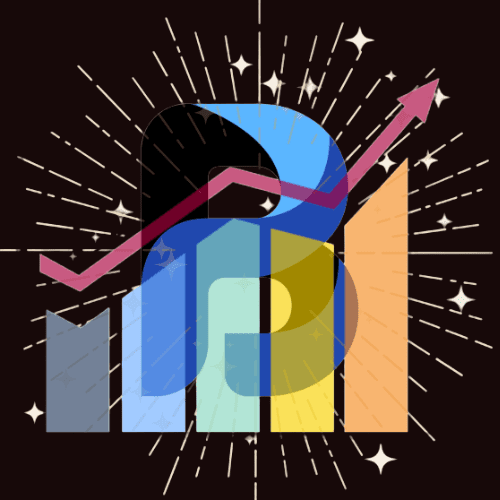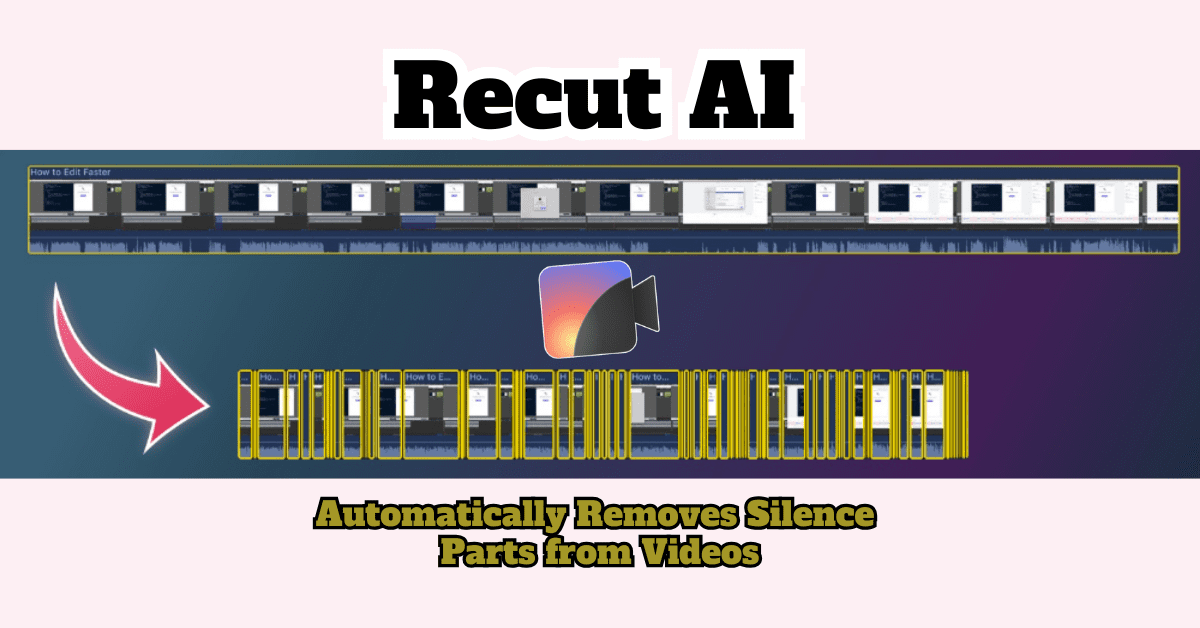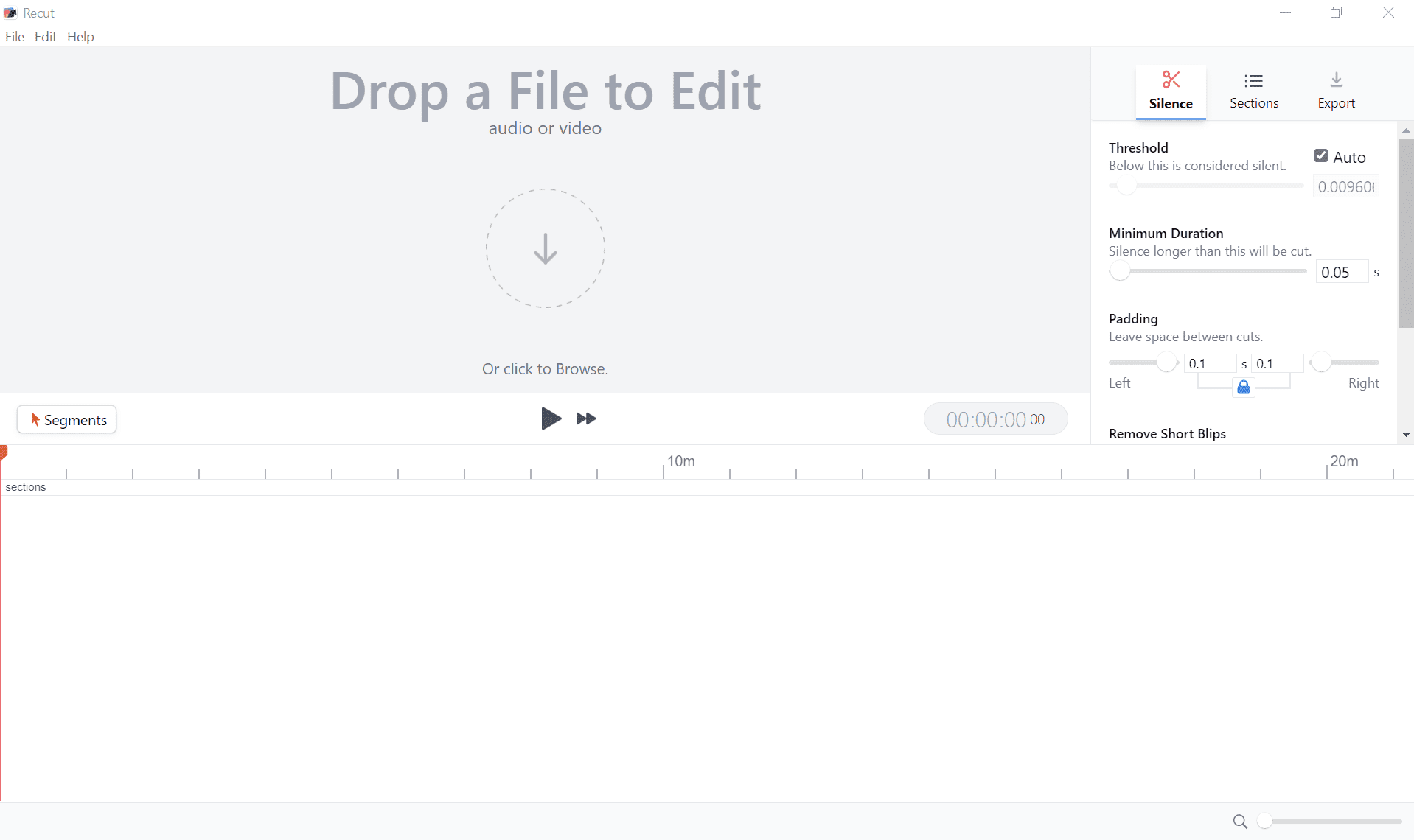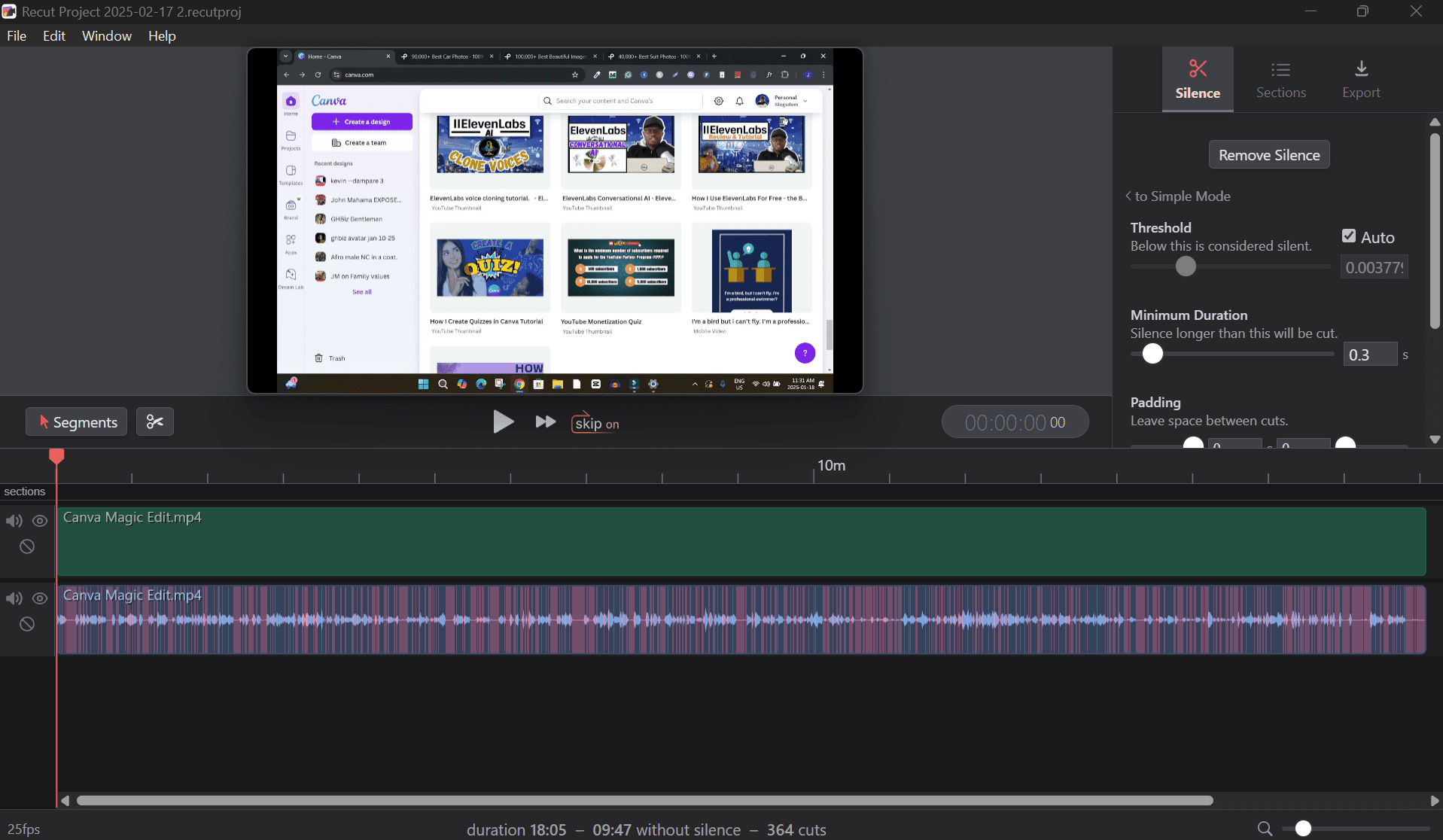Tired of wasting hours editing videos? Meet your new best friend – Recut!
The other day, while browsing YouTube, I stumbled upon an incredible tool called Recut. It instantly removes silent parts from videos and podcasts with just one click! Since I started using it, my editing process has become much faster and easier.
If you’re a video editor or podcast creator, this is the tool you’ve been waiting for! Recut helps you turn rough recordings into smooth, polished content quickly. It’s like having a full-time editor at your fingertips.
Super-Fast Exports
One of the best things about this AI tool is how quickly it exports your edited videos. Just hit “Export,” and your video is saved in seconds. No more extended waiting times!
Limited-Time Offer: Get $10 off.
Want to try it out? Use the code Blogsdom and get $10 off! The best part? It’s a one-time purchase—no annoying monthly subscriptions. Try Recut for FREE today!
What is Recut?
Recut is an easy-to-use app for Mac and Windows that automatically removes silent gaps from videos and audio files.
You’re in complete control of the settings, so you can adjust the edits to match your style perfectly. Once you’re happy with the results, you can export the final video or send the timeline to your favourite editing software for further tweaks.
Works With Top Editing Software
Recut is compatible with popular editors like Filmora, Adobe Premiere, and more, making it a seamless addition to your workflow.
Why You’ll Love It
1. Automatic Silence Removal
No more manually cutting out pauses! Recut does it for you, instantly giving you a clean, professional rough cut.
2. Works With Multiple Files
Do you have multiple cameras and microphones recording at once? No problem! It syncs and trims them perfectly, ensuring smooth continuity.
3. Edit Audio Only
Recut isn’t just for videos—it works great for podcasts and audio recordings, too! It supports formats like WAV, MP3, and M4A, making editing audio a breeze.
4. Export to Top Video Editors
You can export your edited timeline to Final Cut Pro, DaVinci Resolve, Adobe Premiere, and more using XML files. No re-encoding is needed!
How to Use Recut in 3 Simple Steps
- Upload Your Files: Import one or multiple files, including microphone recordings.
- Cut Silence & Preview: Adjust settings to your liking and preview the edits instantly.
- Export & Edit Further: You can save your edited video or audio or transfer it to another editing software for the final touches.
Recut Pricing – One-Time Payment!
Recut costs $119 for lifetime access. Plus, a free trial lets you export up to five videos with full functionality. No hidden fees and no subscriptions—just a one-time payment for a tool that saves you hours of editing time. Or subscribe for $79/year. Or subscribe for $15/month.
-
Get $10 off with my affiliate link.
Final Thoughts: Is It Worth It?
Absolutely! Whether you’re a YouTuber, podcaster, or digital marketer, Recut makes editing faster and easier than ever. Its simple interface makes it perfect for beginners, while its powerful features appeal to professionals.
Editing shouldn’t be a hassle—This tool makes it fun and effortless. Give it a try and take your content to the next level!
Frequently Asked Questions (Q&A)
1. What is Recut? Recut is an editing tool that automatically removes silent parts from videos and audio files, saving creators time.
2. Can I use it on both Mac and Windows? Yes! It’s compatible with both Mac and Windows operating systems.
3. Does it work with all video editing software? Recut supports popular video editors like Filmora, Adobe Premiere, Final Cut Pro, and DaVinci Resolve.
4. Can it be used for audio editing? Yes! It works perfectly for podcasts and other audio content, supporting formats like WAV, MP3, and M4A.
5. Is there a free trial? Yes, Recut offers a free trial that allows you to export up to five videos with full functionality.
6. How much does Recut cost? It’s available for a one-time payment of $99, giving you lifetime access with no monthly subscriptions.
7. Can I adjust the level of silence removal? Yes! This tool gives you complete control over the settings, allowing you to decide how much silence to remove.
8. Does it re-encode my files? No, it does not re-encode your files. It exports them as XML, ensuring the best quality without compression loss.
9. Is it suitable for beginners? Absolutely! Its simple and intuitive interface makes it easy for beginners to use.
10. Where can I get Recut? You can purchase it directly from the official website and enjoy a hassle-free editing experience!
Read my review on InVideo AI before signing up!